
In recent years, the popularity of mechanical keyboards has surged, and for good reason. Mechanical keyboards offer reliability, consistency, durability, and a personalized touch that membrane keyboards simply can’t match. However, the heart of any mechanical keyboard lies in its switches. The type of switch you choose can greatly impact your typing or gaming experience. This article aims to demystify the world of mechanical keyboard switches, helping you make an informed decision when picking the ideal switch for your needs.
Understanding Keyboard Switches
At the core of every mechanical keyboard lies the switch – a meticulously designed mechanism that translates your keypress into a signal your computer can understand. These switches consist of several key components:
1. Housing: The housing serves as the outer shell of the switch, protecting and housing all the other components.
2. Stem: This is the part of the switch that moves up and down when you press a key. Your keycaps sit on top of the stem.
3. Metal Contacts (Leaves): These components register keystrokes by connecting when the stem is pressed down.
4. Spring: The spring provides resistance and helps return the stem to its original position after you press a key. It prevents keys from staying depressed.
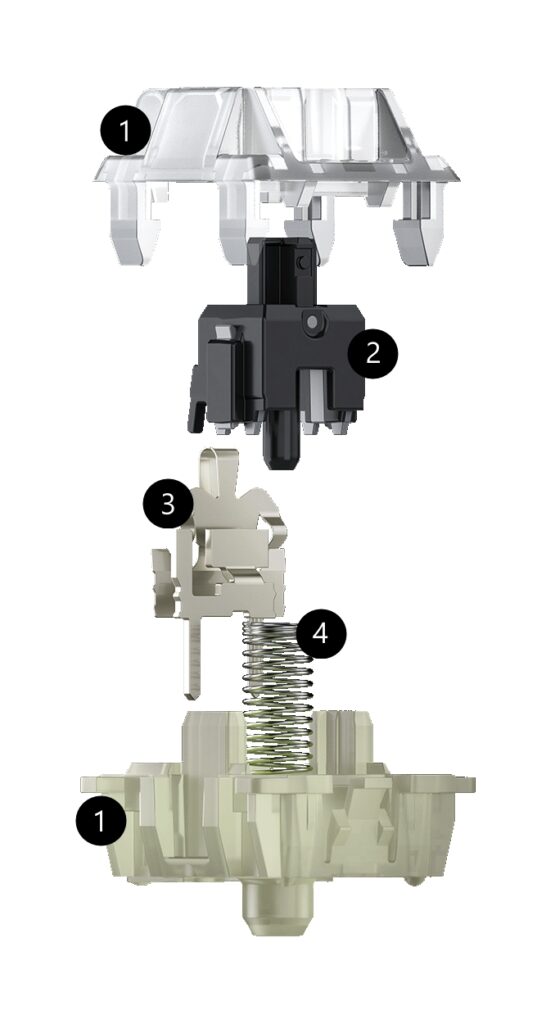
Switch Mechanism

When you press a key on a mechanical keyboard, the stem moves downward, supported by a spring, which provides resistance. As the stem descends, it pushes against the metal contacts within the switch. After a certain distance, the stem allows the metal contacts to touch each other, completing an electrical circuit that registers the keypress with your computer.
When you release the key, the spring helps the stem return to its original position, breaking the circuit and informing your computer that the key has been released.
Now, let’s explore the three primary types of mechanical keyboard switches: Linear, Tactile, and Clicky.

When you press a key on a mechanical keyboard, the stem moves downward, supported by a spring, which provides resistance. As the stem descends, it pushes against the metal contacts within the switch. After a certain distance, the stem allows the metal contacts to touch each other, completing an electrical circuit that registers the keypress with your computer.
When you release the key, the spring helps the stem return to its original position, breaking the circuit and informing your computer that the key has been released.
Now, let’s explore the three primary types of mechanical keyboard switches: Linear, Tactile, and Clicky.
Types of Mechanical Keyboard Switches
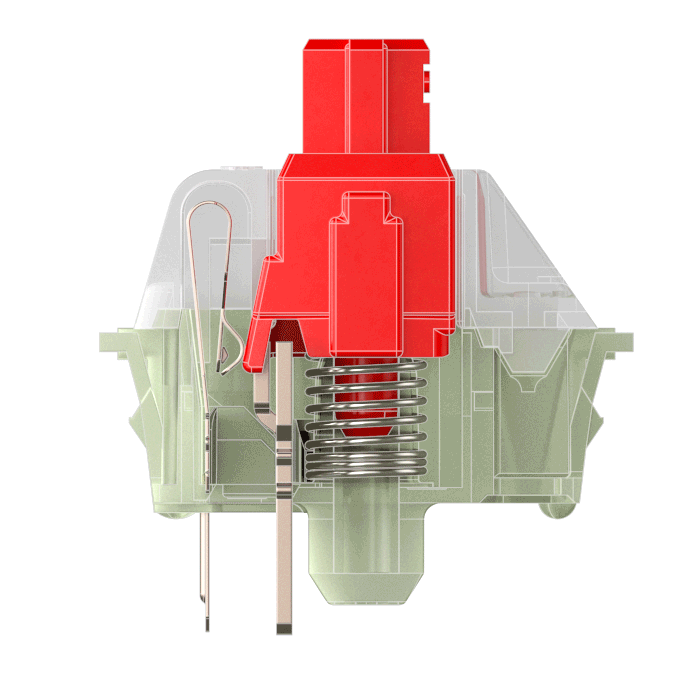
Linear Switches (Red)
If you desire a quick, easy, and smooth typing experience, linear switches may be your perfect choice. These switches are aptly named for their linear, consistent keypress action, providing the same amount of force throughout the entire keypress. Linear switches are often lighter to press, and they lack a tactile bump or audible click, making them quieter than other options. Gamers will appreciate their fast and consistent keystrokes, while office workers will enjoy their quiet operation.
Notable linear switch options include Cherry MX Reds, Gateron Yellows, and Kailh Speed Silvers.
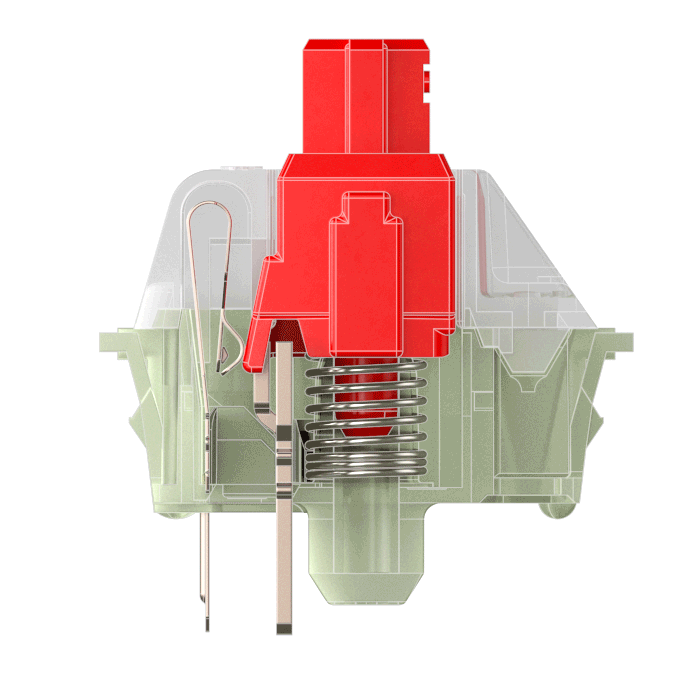
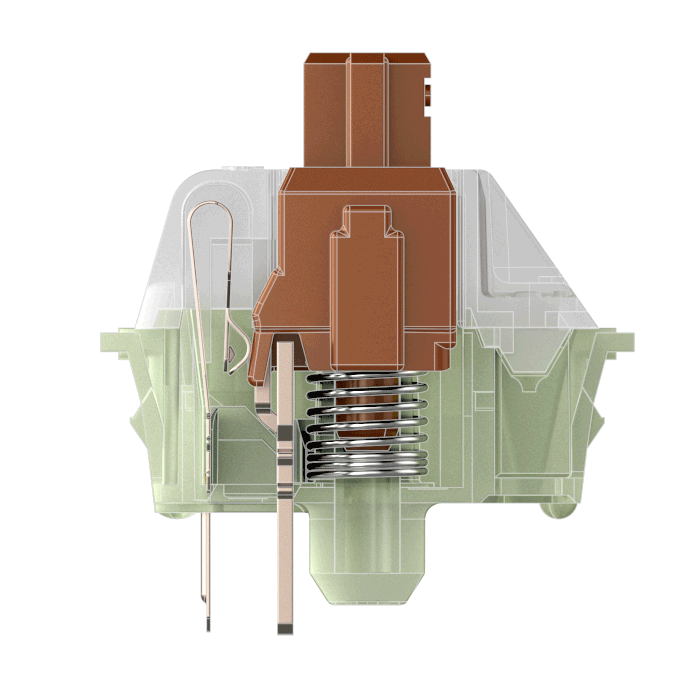
Tactile Switches (Brown)
Tactile switches are known for a tiny bump midway through the keypress, delivering satisfying tactile feedback without being overly noisy. They are an excellent choice for first-time mechanical keyboard users as they are responsive and relatively silent. Popular tactile switches include Cherry MX Browns and Gateron Browns.
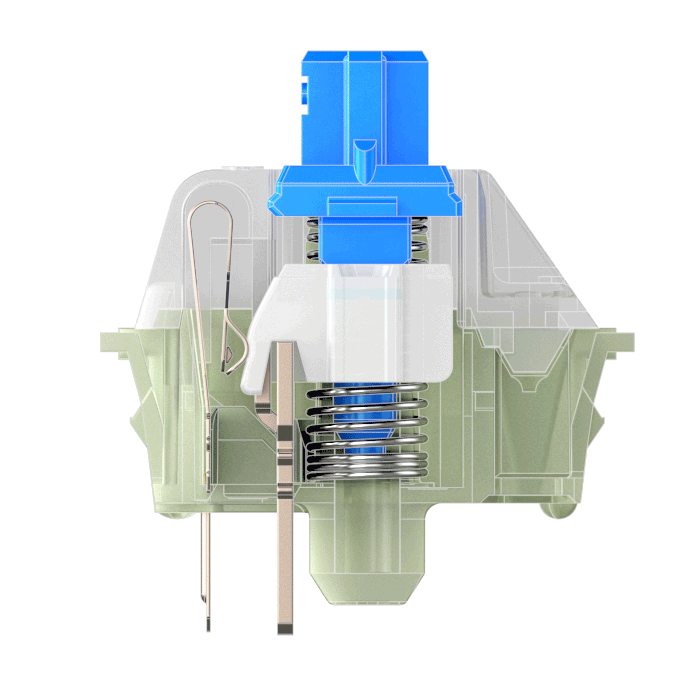
Clicky Switches (Blue)
Clicky switches cater to those who relish the sound and feel of old typewriters. They produce a pronounced bump and a loud, clicky feedback with each keypress, which can be satisfying for typists but may annoy those around you. Notable options are Cherry MX Blues and Gateron Blues.
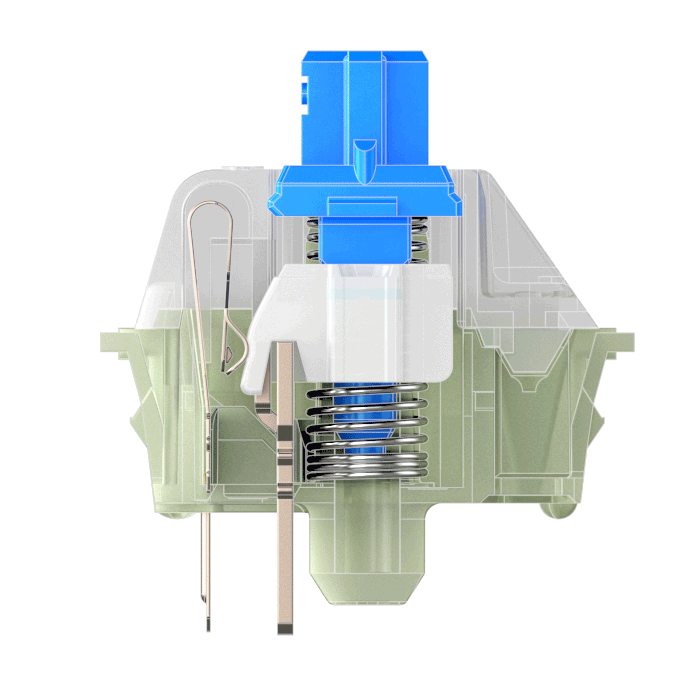
Which Mechanical Keyboard Switch Is Right for You?
The choice of switch depends on your use case and personal preference
- For gaming, linear keyboard switches provide swift and precise keystrokes.
- For typing or office use, tactile keyboard switches offer a pleasing balance of feedback and quiet operation.
- If you love the classic typewriter feel, clicky keyboard switches may be your preferred choice.
Remember, there’s no one-size-fits-all switch. The beauty of mechanical keyboards is their customizability. If you’re unsure, consider purchasing a hot-swappable mechanical keyboard. This allows you to experiment with various switches without committing to a single type.
In the end, the best mechanical keyboard switch for you is the one that enhances your typing or gaming experience and suits your personal preferences. So, explore the world of mechanical switches, and you’ll likely discover the perfect fit for your unique needs.

